Instagram has become one of the most popular social media platforms, with over one billion active users worldwide. To succeed on this platform, creating a visually appealing Instagram logo is a crucial first step. Your logo needs to be recognizable and unique, helping your brand stand out in a sea of content. In this article, we’ll guide you through the process of making an Instagram logo that catches the eye and helps your brand make an impact.
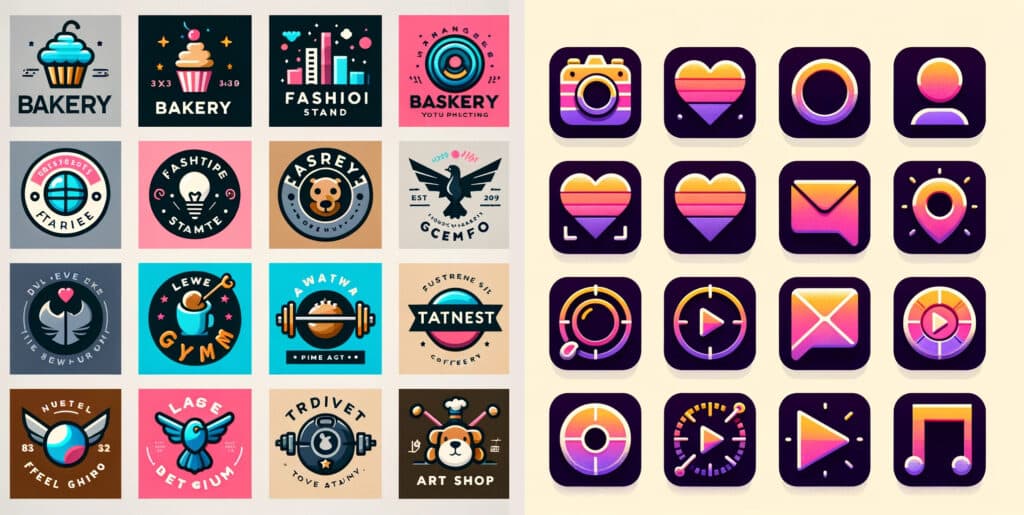
Key Takeaways:
- Unlock your creative potential to design a logo that grabs attention.
- An Instagram logo is essential for your brand identity and helps users recognize and connect with your content on the platform.
- Adhering to Instagram’s branding guidelines when creating a logo is crucial.
- Brainstorm logo ideas that align with your brand and Instagram’s aesthetic.
- Choose the right colors, typography, and visual elements to refine your logo concept.
Why is an Instagram Logo Important?
Creating an Instagram logo is a crucial step in establishing your brand’s identity on the platform. Your logo serves as a visual representation of your brand, helping users recognize and connect with your content. It sets the tone for your overall Instagram presence and helps distinguish your brand from competitors.
Having a strong brand identity is essential for building trust and loyalty among your audience. By creating an Instagram logo that aligns with your brand’s values and messaging, you can establish a consistent and recognizable presence that resonates with users.
Furthermore, a well-designed Instagram logo can catch the eye and make your brand stand out in a sea of content. Instagram is a highly visual platform, and a visually appealing logo can help draw users’ attention to your content and encourage engagement.
In summary, your Instagram logo is a key component of your brand’s identity, serving as a visual representation of your messaging and values. It helps establish a consistent and recognizable presence on the platform and can attract users to your content.
Understanding Instagram’s branding guidelines
Creating an Instagram logo requires more than just creativity and design skills. To ensure your logo is optimized for the platform, it’s crucial to understand and adhere to Instagram’s branding guidelines.
Instagram has specific requirements for the logo’s size, color, and usage, which are essential to establish a consistent brand identity across the platform. When designing your logo, make sure to follow these guidelines to avoid any potential issues or conflicts with Instagram’s policies.
| Logo specifications |
|---|
| Minimum size: 110 x 110 pixels |
| Maximum file size: 2MB |
| Color mode: RGB |
| Format: JPEG, PNG, BMP, or non-animated GIF |
Brainstorming Logo Ideas
Creating an Instagram logo that truly represents your brand requires creativity, originality, and a deep understanding of the platform’s aesthetic and branding guidelines. Here are some tips and techniques for generating logo ideas that align with your Instagram branding and showcase your unique identity:
- Define your brand identity: Before starting your logo brainstorming session, take some time to reflect on your brand’s values, mission, and unique selling points. These elements can serve as inspiration for logo design, and help you create a visual representation of your brand that resonates with your target audience.
- Research successful Instagram logos: Take a look at Instagram profiles in your industry and identify logos that catch your eye. Note what elements make these logos successful and try to identify patterns in their design.
- Think outside the box: While it’s important to stay true to your brand identity and Instagram branding guidelines, don’t be afraid to get creative with your logo concept. Consider unique shapes, fonts, and color combinations that will make your logo stand out in a sea of Instagram profiles.
- Get input from others: Brainstorming doesn’t have to be a solitary activity. Reach out to team members, colleagues, or even friends to get their input on logo ideas. This can help generate new ideas and perspectives that you may not have considered.
- Sketch out your ideas: Don’t worry if you’re not a talented artist – rough sketches can be a great way to visualize your logo ideas and refine them into more polished concepts. Use pencil and paper, or try out digital sketching tools like Procreate or Sketch.
- Stay true to your brand: While creativity is important, don’t forget to ensure your logo aligns with your brand identity and Instagram branding guidelines. Consider how your logo fits with your overall aesthetic and ensure it will appeal to your target audience.
- Get feedback: Once you’ve generated a few logo concepts, get feedback from your target audience or other stakeholders. This can help identify areas for improvement and ensure your logo resonates with your intended audience.
By following these tips, you can generate a wide range of logo ideas that align with your brand and Instagram branding. Remember to stay open-minded, experiment with different design elements, and seek out feedback to create a logo that truly stands out on the platform.
Sketching and Refining Your Logo Concept
Once you have brainstormed some potential logo ideas, it’s time to start sketching them out and refining them into a final concept. This process involves taking your ideas and turning them into visual representations that align with your brand and Instagram’s design trends.
Start by sketching out your ideas on paper or using digital sketching tools. Focus on developing your chosen concept’s colors, typography, and visual elements that reflect your brand’s style and personality.
As you refine your sketches, ask yourself the following questions:
- Does the logo capture the essence of my brand and messaging?
- Is it easy to read and recognize, even at small sizes?
- Does it stand out from the competition?
Once you have a draft of your logo, test it out on various devices to ensure it looks good across different screen sizes and resolutions. Consider gathering feedback from a select group of individuals within your target audience to gauge their opinion on your logo and incorporate any constructive feedback into your design.
Remember, the process of designing a logo is iterative, and you may need to go through several rounds of refinement and testing before arriving at a final version that meets your needs. Stay open to making necessary adjustments and revisions along the way.
Designing your logo digitally
Once you have finalized your logo concept through sketching and refining, it’s time to create a digital version of your logo. There are several graphic design tools available, but LogoMakr is the easies and best way for creating high-quality vector graphics without having design skills.
With LogoMakr, you can translate your hand-drawn sketch into a polished digital design. The software allows you to customize the colors, adjust the typography, and add visual elements to create a logo that aligns with your brand and Instagram’s design trends.
However, it’s important to keep in mind that designing a logo digitally can be a time-consuming process. Be patient and take the necessary time to ensure that your logo looks professional and visually appealing.
If you are new to digital design, there are plenty of online tutorials and resources available to help you get started. Additionally, you can hire a graphic designer to create your logo for you if you do not have the necessary design skills.
Adding Finishing Touches to Your Instagram Logo
Once you’ve designed your Instagram logo concept, it’s time to add the finishing touches that will make it stand out on the platform. Here are some tips for creating logo effects and ensuring your design is Instagram-friendly:
Apply Logo Effects
Logo effects can add depth and dimension to your design, making it more visually appealing. Some popular logo effects include drop shadows, gradients, and texture overlays. It’s important to use effects sparingly and purposefully, as too many can clutter your logo and make it difficult to read.
Consider Instagram’s Design Trends
Instagram’s design aesthetic is constantly evolving, so it’s essential to keep up with current trends to ensure your logo fits seamlessly into the platform’s visual landscape. Minimalism, bright colors, and bold typography are all currently popular in Instagram design, so consider incorporating these elements into your logo.
Optimize for Instagram
It’s crucial to ensure your logo is optimized for Instagram’s platform, as this will help it appear sharp and clear on all devices. Be sure to export your logo in the appropriate file format and dimensions, and test it across different screen sizes to ensure it looks good on both desktop and mobile devices.
By applying these finishing touches to your Instagram logo, you can create a design that catches the eye and stands out on the platform. With careful attention to detail and a focus on Instagram-friendly design, your logo is sure to make a positive impression on your audience.
Testing and gathering feedback
Once you have created an Instagram logo, it’s vital to test it and obtain feedback from your target audience. Logos are an essential component of your brand identity, and audience perception can influence the success of your Instagram logo.
You can start by sharing your logo with friends, family, and colleagues and asking for their opinions. Additionally, you can conduct surveys on social media or email campaigns to gather more feedback.
Feedback is invaluable, and you should take it seriously to assess and refine your logo to ensure it resonates with your target audience. Be open to constructive criticism and use it to improve your logo’s design and messaging.
It’s essential to keep testing and refining your logo until you achieve the perfect design that connects with your audience and accurately represents your brand on Instagram.
Making necessary adjustments and revisions
Logo design is an iterative process that involves making necessary adjustments and revisions based on feedback received. After testing your logo and gathering feedback from your target audience, it’s essential to review the comments carefully and make the necessary adjustments to ensure your logo aligns with your brand identity and resonates with your audience.
One way to make revisions is to create multiple versions of your logo and test them in different scenarios, such as on different devices or in various lighting conditions. This can help you identify which version of your logo is most effective and resonates best with your audience.
Additionally, it’s crucial to keep your brand image and values in mind when making changes to your logo. Your logo should appropriately represent your brand, and any alterations or revisions should align with your brand’s overall message and identity.
The iterative design process is essential when making adjustments and revisions to your logo, as it allows you to continually refine and improve your design until you achieve the perfect result. Remember to take feedback constructively and always strive for improvement.
Optimizing your logo for different platforms
Once you’ve created your eye-catching Instagram logo, it’s time to think about how it will appear on other social media platforms. Consistent branding across different channels is crucial for building brand recognition, so it’s important to optimize your logo for each platform’s specific guidelines.
Start by considering the dimensions of your logo and how it might need to be adapted for different platform requirements. For example, Twitter recommends a 400 x 400-pixel profile picture, while Facebook’s profile picture should be at least 180 x 180 pixels.
It’s also important to consider the visual style of each platform and how your logo will fit in. Instagram’s branding guidelines emphasize a clean and minimalist aesthetic, while Twitter is known for its more playful approach to design. By adapting your logo to fit each platform’s visual style, you can ensure it stands out and resonates with your audience.
Finally, be sure to maintain consistent branding across all your social media channels. Use the same color scheme, typography, and visual elements to ensure your brand is easily recognizable across different platforms.
Showcasing your New Instagram Logo
Once you have designed and refined your Instagram logo, it’s time to showcase it on your profile and in your content. Your logo is a powerful tool for brand recognition and should be prominently displayed to enhance your identity and engagement on the platform.
Start by updating your profile picture with the new logo. Ensure that the logo is optimized for Instagram’s profile picture dimensions and showcases your brand identity. You may also consider updating your cover photo, highlight covers, and other visual elements on your profile to align with your new logo.
Introduce your new logo in your posts and stories to create buzz and excitement around it. You can use your logo as a watermark or as a design element in your content to reinforce your brand identity and distinguish your content from others on the platform.
Engage with your audience and gather their feedback on your new logo. Take note of any positive or negative feedback and make necessary adjustments to improve the logo. Remember, your logo is an iterative process and can be refined over time to better represent your brand.
Finally, ensure that your logo is consistent across all your social media platforms. It should be recognizable and aligned with your brand’s tone and personality. By showcasing your new Instagram logo, you can enhance your brand recognition and establish a strong presence on the platform.
Conclusion
In conclusion, creating an Instagram logo is a crucial step in building your brand identity and standing out on the platform. By unlocking your creative potential and following the step-by-step process outlined in this article, you can design a logo that catches the eye and helps your brand stand out.
Remember to adhere to Instagram’s branding guidelines and optimize your logo for different social media platforms, while maintaining consistent branding across all channels.
Once your logo is ready, showcase it on your profile and in your content to generate excitement and enhance brand recognition.
By following the iterative design process and making necessary adjustments based on feedback received, your Instagram logo can continue to evolve and improve over time.
So, what are you waiting for? Make an Instagram logo today with LogoMakr and take your brand to the next level!
FAQ
Q: Why is it important to have an Instagram logo?
A: An Instagram logo is important for establishing your brand identity and serving as a visual representation of your brand on the platform. It helps users recognize and connect with your content.
Q: What are Instagram’s branding guidelines for logos?
A: Instagram has specific branding guidelines for logos. These guidelines outline the specifications and requirements for creating a logo that is optimized for the platform.
Q: How can I come up with creative logo ideas for Instagram?
A: To generate creative logo ideas, it’s important to brainstorm and think outside the box. Consider your brand’s values and aesthetics, and take inspiration from successful Instagram logos for ideas.
Q: What is the process for sketching and refining a logo concept?
A: Sketching is an essential step in logo design. Start by sketching out your ideas and then refine them into a final concept by choosing appropriate colors, typography, and visual elements that align with your brand.
Q: How do I design my logo digitally?
A: To design your logo digitally, you can use graphic design tools like Adobe Illustrator. These tools offer advanced features and functionalities to create a polished and professional-looking logo.
Q: What are some finishing touches I can add to my logo?
A: You can add finishing touches to your logo by applying effects, optimizing it for different screen sizes, and ensuring it maintains its visual appeal on Instagram. These touches enhance the overall design of your logo.
Q: Why is it important to test and gather feedback on my logo?
A: Testing your logo and gathering feedback from your target audience helps you understand how they perceive your brand. Their feedback can provide valuable insights for making adjustments and improvements to your logo.
Q: How can I optimize my logo for different social media platforms?
A: To optimize your logo for different social media platforms, ensure it maintains consistent branding across channels and adapt it to fit different dimensions and usage guidelines. This ensures your logo looks great on every platform.
Q: How can I showcase my new Instagram logo?
A: You can showcase your new Instagram logo on your profile and in your content. Generate excitement around the logo and use it to enhance brand recognition and engagement with your audience.


